Pinterest has always been a great social media partner for creative artists.
 It is where they gather inspirations, pin their creative work and connect with other artists.
It is where they gather inspirations, pin their creative work and connect with other artists.
Change is constant and so are the image sizes in every social media. You need to make sure you are updated with these changes so that you keep an up-to-date profile and attract more followers.
I personally use Canva when editing images as it is easier for me. To make it easier, you should know first the right image dimensions.
Update:
Previously, pins appear at 736 pixels wide in dimensions. But not anymore!
Pinterest made it look smaller and not more than 564 pixels wide. Pinterest is recommending 2:3 proportion as optimal (example: 600 x 900 pixels), and also saying squares are fine. However, square images don’t look ‘pinnable’ compared to longer Pins.
Maximum Pin size is 1.5 to 2.6 times high as wide. If you use 600 pixel width, that would be 900 to 1560 pixels tall.
Taller images looked cropped in the overview but will be seen in full after it’s clicked – tall infographics works very well.
Pinterest board covers are SQUARE. I recommend 600 x 600. If you use the Showcase feature, you’ll want to make sure you make them at least 340 x 340.
- Pinterest Profile Photo size: 180 x 180 or larger
- Maximum pin width when clicked: 564
- Board cover: suggested minimum 340 x 340
- Minimum image size that can be pinned: 100 x 200 source
Check this Pinterest images cheat sheet by Visual Social Media:
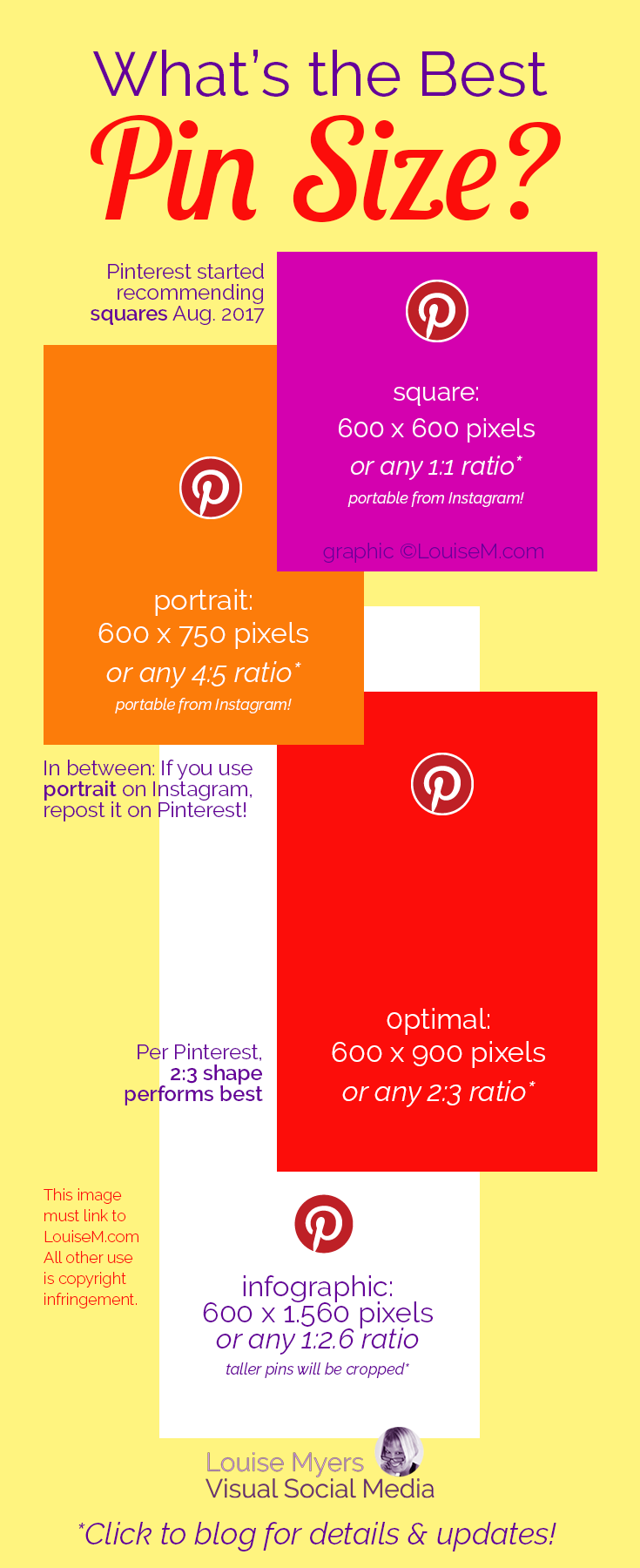
I hope you find this guide useful. If you have problems with images, let us know and we’ll see how we can help you.
- DIY Chicken Wire Jewelry Holder - June 27, 2022
- Jewelry Designer Manager Alternative - December 8, 2019
- 3 Tips To Immediately Boost Your Sales Today - May 12, 2019

