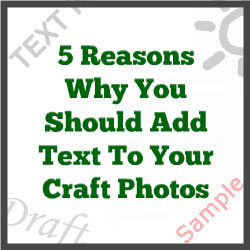What is the purpose of adding text or watermarking your craft photos? Does adding words to your photo make it worth a thousand words? This is a debatable question and also a personal choice.
 Most people look at your blog post and do not read every single word. However, adding text within the image could make it easier for your readers to skim your tutorial or message you want to convey and decide if they can tackle that project.
Most people look at your blog post and do not read every single word. However, adding text within the image could make it easier for your readers to skim your tutorial or message you want to convey and decide if they can tackle that project.
Aside from that, there are other reason why you should add a watermark to your craft photos.
1. Discourages Unpermitted Users
Adding a watermark on your image doesn’t mean it’s copyrighted but, doing so will remind people who the photo belongs to. It discourages unpermitted use. It makes it very difficult for somebody to take credit for your work when your name is displayed across a photo. Granted, adding a watermark will not stop all of those thieves, but it could slow them down.
By adding a watermark to your pictures, readers everywhere will be able to associate that cute project with your handmade business name. In a way, it helps promote your blog as a brand.
Similarly, in the world of Google images, many people will copy an inspiring picture to save for later.
2. Give Clear Instructions
If you have noticed, most popular blog posts have images with text in them. Sometimes it is difficult to describe a step in a craft tutorial with just words. And for really complex steps, adding text to the photo can clarify what you mean.
3. Label and Name Stuff
It might be useful to label your pictures for readers. A classic example of photo labels would be before/after photos. You also may want to use labels to point out certain objects within your photo.
4. Summarize or Title Your Project
Your readers are smart and may be able to deduce from just a picture that you made a super cute blue ruffled pillow. But do they know that all the materials came from the dollar store?Consider the fact that you have seconds to capture the attention of your readers before they click away. Spelling out what the project is in a single image makes sense.
Think about labeling your pictures to be clear what the project is about like: “Ruffled Blue Dollar Store Pillow” or “Vanilla Chai Latte Cupcakes.”
5. Add Personality
By including a few fun comments or labels on a photo you can share a bit more about yourself with your readers. Mix it up a little and have fun with the addition of clever text.
Some bloggers don’t like photo watermarks. Some find them distracting and some complain that it takes too much effort to add one. However, if you produce nice high quality images of your products, will you allow other unpermitted users to claim at is if it’s their own?
There are a lot of free photo-editing apps that will allow you to add a watermark as easy as 123.
So, will you consider adding more text to your craft photos? Let us know your opinion through the comment box below.
- DIY Chicken Wire Jewelry Holder - June 27, 2022
- Jewelry Designer Manager Alternative - December 8, 2019
- 3 Tips To Immediately Boost Your Sales Today - May 12, 2019