Are you stumped about how to keep inventory for your handmade business? How much to order, what sizes, what colors… in the beginning it’s just a guessing game but as your business grows keeping organized becomes more and more important. We have brought handmade inventory management system for you.
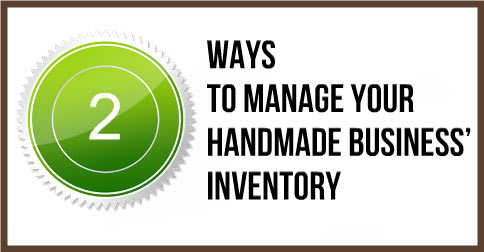 If you are an Etsy seller, crafter, and artist, the boring stuff is often the last thing you want to think about; you just want to make cool stuff! However, you need to make sure you have set up your inventory right in the beginning. Not only will this save you headaches and stress, it’ll keep money flowing in and give you the data to make informed decisions down the road.
If you are an Etsy seller, crafter, and artist, the boring stuff is often the last thing you want to think about; you just want to make cool stuff! However, you need to make sure you have set up your inventory right in the beginning. Not only will this save you headaches and stress, it’ll keep money flowing in and give you the data to make informed decisions down the road.
Time is money. All of your actions need to be geared towards ROI and conversion. This is also where you need your tools to be working for you, so that you know what is selling, and what isn’t. There are 2 ways to manage your inventory. Check them out below:
1. Manual Inventory Sheet
Create a system to keep inventory for both finished goods (completed products) and raw materials (the supplies from which you make your products). You can simply use a binder and spreadsheets, but there are also software programs for this purpose.
To get started, you will have to do some counting to determine quantities, but you have to do that anyway for yearly inventory. Just enter the starting item quantity with the date you begin to keep inventory (and use that same starting date for the other finished items).
For example, it has columns labeled with “Date” and then every possible action for an item: Date, Made, Ordered, Consigned, Total, Material Cost, Notes.
You can also add columns for other details, such as Price Point, Item Number, Quantity, Craft Show Sale, Discounts, depending on your own needs. You can then manually enter item info in each horizontal row as the year progresses.
For your finished goods, you can print a separate page for every item, and every color or variation of that item. If your handmade business also makes one-of-a-kind items, record these on a separate page for later reference. The same kind of system can also be used to record raw material usage. Just change the column headings to reflect measurements and other ways of counting supplies (feet, yards, cost, etc.).
2. Automated Inventory Tools
The key to growing your business is knowing your strengths and owning your weaknesses. You can’t do everything yourself, and the sooner you realize that, and ask for help, the better. That said,you need the right tools. If you use Craft Maker Pro to manage your inventory, keeping track of how many items you have sold is even easier, because as your products sell your stock level is adjusted automatically!
Running an inventory-based business is often a labor of love, and the overhead required is usually your precious time and energy. Having your inventory organized so that your time and energy is spent wisely and efficiently is the foundation to make or break your handmade business.
At the very end of each year, you’ll need to count inventory and material costs for both raw materials and finished goods for accounting purposes. Using the numbers from your inventory system is much easier than counting everything by hand!
Check out some of the features of Craft Maker Pro here and see how it can help you keep organized
- DIY Chicken Wire Jewelry Holder - June 27, 2022
- Jewelry Designer Manager Alternative - December 8, 2019
- 3 Tips To Immediately Boost Your Sales Today - May 12, 2019

